In the fiercely competitive world of e-commerce, your product photography is more than just an image; it’s the silent salesperson, the first impression, and the key to converting browsers into buyers. A compelling photograph can communicate quality, style, and value better than any words ever could. This comprehensive guide will equip you with the knowledge and techniques to elevate your Shopify product photography, driving sales and establishing your brand’s unique visual identity.
Table of Contents
1. Planning & Preparation: Laying the Foundation for Success
Before you even pick up your camera, meticulous planning is crucial. This stage sets the stage for consistent, high-quality imagery.
- Define Your Brand Aesthetic: What feeling do you want your brand to evoke? Modern and minimalist? Rustic and charming? Knowing your brand’s visual identity will guide your photography style, lighting, and post-processing choices.
- Identify Your Target Audience: Understanding your customer base informs your photography approach. Are you targeting a younger demographic that responds well to vibrant colors and dynamic shots? Or a more mature audience that appreciates clean lines and classic aesthetics? Tailor your images to resonate with your ideal customer.
- Create a Shot List: Avoid haphazard shooting. Create a detailed shot list outlining every angle, setting, and variation you need for each product. Consider showcasing the product in use, highlighting its features, and providing close-ups of key details.
- Gather Your Equipment: This might range from a simple smartphone with good lighting to a professional DSLR setup. Regardless of your budget, invest in quality equipment within your means. Consider:
- Camera: Even a mid-range DSLR or mirrorless camera will significantly improve image quality compared to a smartphone.
- Lighting: Natural light is ideal, but consider investing in softboxes, diffusers, or continuous lighting for consistent results, especially in low-light situations.
- Tripod: A tripod ensures sharp, blur-free images, especially when using longer exposure times.
- Backgrounds: Simple, clean backgrounds are preferred. Consider seamless paper backdrops, textured fabrics, or even natural settings depending on your brand’s aesthetic.
- Props: Carefully selected props can add context and enhance storytelling. However, avoid overwhelming the image with too many distractions.
- Editing Software: Adobe Lightroom and Photoshop are industry standards, but many excellent alternatives exist, such as Capture One and Luminar.

2. Mastering the Art of the Shot: Techniques for Stunning Product Photography
Now for the exciting part – capturing those stunning images!
- Lighting is Everything: Proper lighting transforms an ordinary product into a captivating one. Avoid harsh shadows by using soft, diffused light. Natural light near a window (on an overcast day is ideal) is a great starting point. Experiment with different lighting setups to find what works best for your products and brand aesthetic.
- Choosing the Right Angle: Don’t limit yourself to a single perspective. Capture your product from multiple angles:
- Straight-on shot: A classic, straightforward view.
- Three-quarter view: Offers a more dynamic perspective.
- Close-up shots: Highlight intricate details and textures.
- Lifestyle shots: Show the product in a realistic setting, showcasing its use.
- Background Selection: Keep your backgrounds simple and uncluttered. A clean, neutral background lets your product shine. Avoid busy patterns or distracting elements that draw attention away from the main subject.
- Composition and Rule of Thirds: Familiarize yourself with basic composition rules, like the rule of thirds. This involves placing your subject off-center, creating a more visually appealing and balanced image.
- Focus and Sharpness: Ensure your product is sharply in focus. Use a tripod to minimize camera shake and utilize your camera’s autofocus system effectively.
- White Balance: Accurate white balance ensures colors are realistic and consistent. Adjust your camera’s white balance settings to match the lighting conditions.

3. Post-Processing: Refining Your Images to Perfection
Even the best-captured images benefit from post-processing. This stage allows you to refine your images, ensuring they are consistent, visually appealing, and optimized for online display.
- Color Correction and Enhancement: Adjust brightness, contrast, saturation, and white balance to create visually appealing images. Aim for consistency across all your product photos.
- Retouching and Clean-up: Remove any dust, blemishes, or imperfections. However, be mindful not to over-retouch; aim for natural-looking enhancements.
- Image Sizing and Optimization: Resize your images to the appropriate dimensions for your Shopify store. Optimize your images for web use by compressing them without sacrificing quality to ensure fast loading times. Shopify provides guidelines on ideal image sizes.
- Watermark Application (Optional): A subtle watermark can protect your images from unauthorized use.
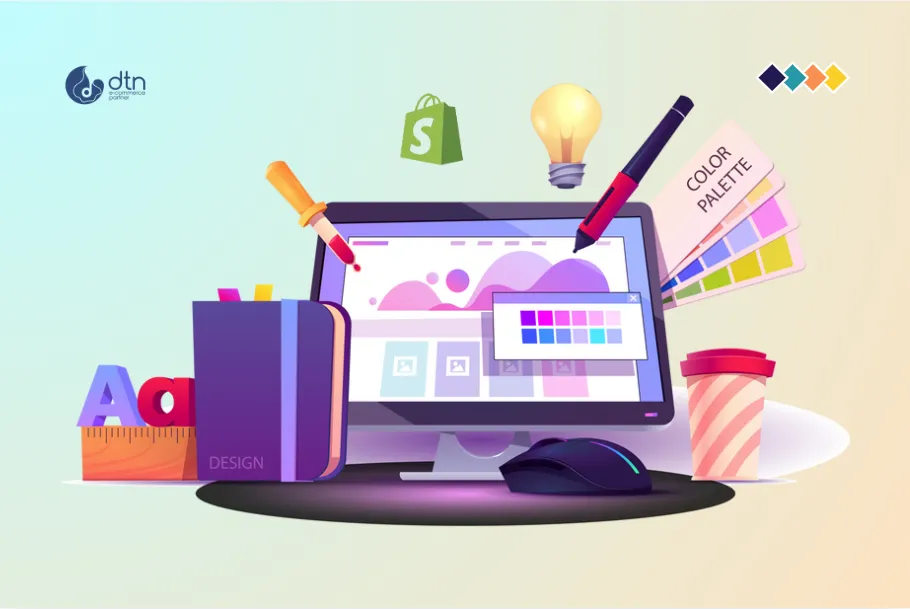
4. Beyond the Basics: Advanced Techniques and Considerations
- Video Content: Consider incorporating product videos into your Shopify store. Videos are highly engaging and can effectively showcase product features and functionality.
- 360° Product Views: Allow customers to examine your products from every angle using interactive 360° views. This significantly enhances the shopping experience.
- Professional Photography: If you lack the time, equipment, or expertise, consider hiring a professional product photographer. Investing in high-quality photography can significantly improve your sales conversions.
- A/B Testing: Experiment with different photography styles, angles, and editing techniques to see what resonates best with your audience. Track your conversion rates to determine what works and what doesn’t.

Conclusion
High-quality product photography is an indispensable element of a successful Shopify store. By carefully planning your shoots, mastering fundamental techniques, and refining your images through post-processing, you can create compelling visuals that drive sales and build a strong brand identity. Remember to prioritize consistency, quality, and a clear understanding of your target audience. With dedication and practice, your product photography will become a powerful tool in achieving your e-commerce goals.
Frequently Asked Questions
We’ve compiled a list of answers to common questions.
Why is high-quality product photography important for Shopify stores?
High-quality product photography is essential because it serves as the first impression for potential customers. Great visuals can communicate your product’s quality, style, and value, directly impacting your store’s credibility and conversion rates.
What type of equipment do I need for professional product photography?
For product photography, you’ll need:
- A good camera (mid-range DSLR or mirrorless).
- Proper lighting (natural light or studio lights).
- A tripod to stabilize shots.
- Clean backgrounds and props that complement your products.
- Editing software like Adobe Lightroom or Photoshop for post-processing.
What are some key tips for capturing stunning product photos?
- Focus on lighting, using soft, diffused light to avoid harsh shadows.
- Shoot from multiple angles to showcase the product fully.
- Use a simple background to keep the focus on your product.
- Apply basic composition rules like the rule of thirds for a balanced image.
- Ensure your images are sharp by using a tripod and appropriate focus settings.
How do I optimize product images for my Shopify store?
After capturing your images, resize them to Shopify’s recommended dimensions, compress them to reduce file size for faster loading times, and ensure color consistency through post-processing. Use tools like Adobe Lightroom or Shopify’s built-in image optimization features.
Should I consider using advanced photography techniques like 360° product views?
Yes! Advanced techniques like 360° product views and product videos enhance the customer experience by allowing them to explore your products in detail. This can boost engagement and increase conversion rates.



