Shopify’s ease of use is a major draw for entrepreneurs, but efficient order processing is crucial for scaling a successful business. A streamlined workflow minimizes errors, optimizes fulfillment times, and enhances customer satisfaction. This comprehensive guide dives deep into Shopify order processing, covering everything from the initial order placement to final delivery and beyond.
Table of Contents
Understanding the Shopify Order Lifecycle
Before diving into specifics, let’s map out the typical stages involved in Shopify order processing:
- Order Placement: The customer adds products to their cart, proceeds to checkout, and completes the purchase. This is the starting point of your entire process.
- Order Confirmation & Notification: Shopify automatically generates an order confirmation email to the customer. You should also configure automated notifications for yourself and your team, ensuring no orders slip through the cracks.
- Order Fulfillment: This is the core of the process. It involves:
- Order Processing: Reviewing the order details, verifying stock levels, and preparing for shipment.
- Picking & Packing: Retrieving the ordered items from your inventory and packaging them securely.
- Shipping: Selecting a shipping carrier, generating shipping labels, and handing the package over to the carrier.
- Tracking Updates: Updating the order status with tracking information to keep customers informed.
- Order Completion: Once the carrier confirms delivery, the order is marked as complete in Shopify.
- Post-Purchase Communication & Follow-up: Sending a thank-you email, requesting reviews, and proactively addressing any potential issues.

Optimizing Order Processing within Shopify
Efficient order processing isn’t just about speed; it’s about accuracy and minimizing errors. Here are several strategies to refine your workflow:
Utilizing Shopify’s Built-in Features
- Order Management: The Shopify admin panel provides a centralized dashboard to manage all incoming orders. Familiarize yourself with its features – filtering, searching, and bulk actions significantly improve efficiency.
- Order Notifications: Configure email and mobile notifications to ensure timely responses to orders. Customize these notifications to include relevant information like order numbers, tracking links, and expected delivery dates.
- Inventory Management: Accurate inventory tracking prevents overselling and ensures smooth fulfillment. Integrate your inventory system with Shopify to maintain real-time stock levels.
- Shipping Profiles: Set up shipping profiles for different regions, carriers, and product types. This automates shipping calculations and label generation, saving valuable time.
- Payment Gateways: Choose reliable payment gateways that offer seamless integration with Shopify and minimize payment processing errors.
Leveraging Apps and Integrations
Shopify’s app store offers a vast array of tools to enhance order processing:
- Order Management Apps: These apps often provide more advanced features than Shopify’s built-in system, including bulk order processing, automated workflows, and advanced reporting.
- Inventory Management Apps: For businesses with complex inventory needs, dedicated inventory management apps can integrate with Shopify, offering more robust features like barcode scanning, low-stock alerts, and automated reordering.
- Shipping Label Apps: Apps like ShipStation and Shippo automate label creation and provide discounted shipping rates.
- Printful & Other Print-on-Demand Services: If you offer print-on-demand products, integrate with services like Printful to streamline order fulfillment directly from the supplier.
Streamlining Your Warehouse Operations
For businesses with larger volumes, optimizing warehouse operations is crucial:
- Organized Storage: Implement an efficient storage system to locate items quickly.
- Picking Lists: Generate picking lists to guide your team through the picking process, reducing errors and improving speed.
- Packing Stations: Designate specific areas for packing, ensuring a consistent and efficient packing process.
- Shipping Process Optimization: Analyze your shipping workflow to identify bottlenecks and areas for improvement.

Handling Special Order Situations
Not all orders are straightforward. Here’s how to handle common challenges:
- Order Cancellations & Refunds: Establish a clear cancellation policy and a smooth refund process to minimize customer frustration.
- Order Modifications: Develop a process for handling order changes, such as address updates or item substitutions.
- Backorders: Communicate proactively with customers about backordered items, providing estimated delivery dates.
- Damaged or Missing Items: Have a clear procedure for handling damaged or missing items, including replacements and refunds.

Measuring and Improving Performance
Regularly monitoring your order processing performance is essential for continuous improvement:
- Order Fulfillment Time: Track the average time it takes to fulfill orders.
- Order Accuracy: Monitor the percentage of orders fulfilled accurately.
- Shipping Costs: Analyze shipping costs to identify opportunities for optimization.
By implementing these strategies, you can transform your Shopify order processing from a potential bottleneck into a well-oiled machine, driving customer satisfaction, increasing efficiency, and ultimately, boosting your business’s success. Remember, continuous refinement is key; regularly review your processes and adapt your strategies as your business grows.
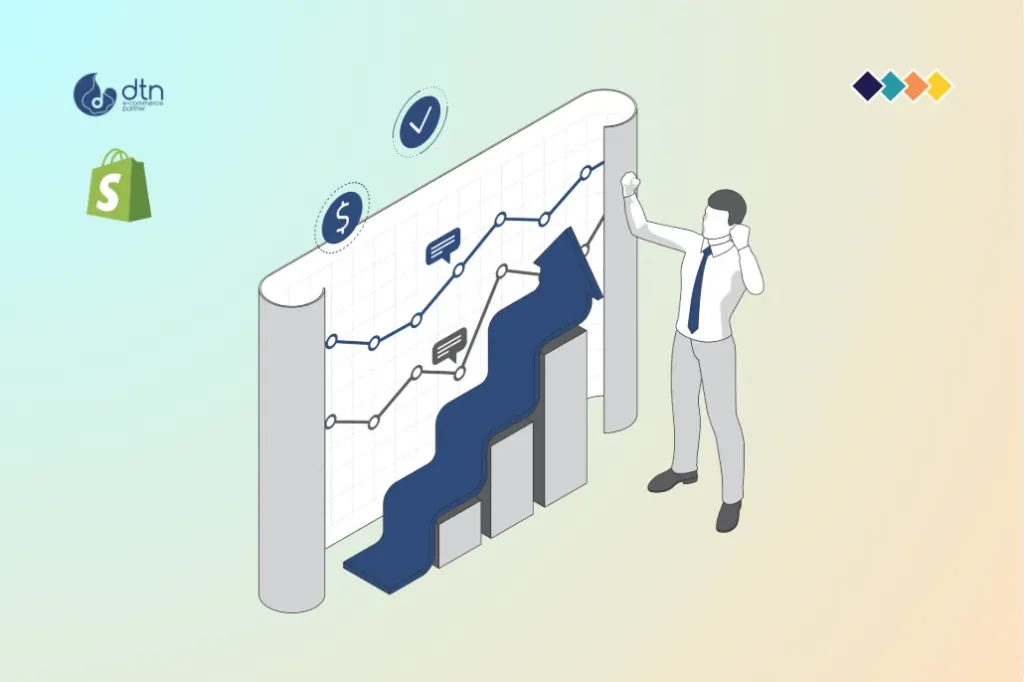
Ofte stillede spørgsmål
Vi har samlet en liste med svar på almindelige spørgsmål.
The Shopify order lifecycle consists of several key stages:
- Order Placement: Customer adds items to their cart, checks out, and completes payment.
- Order Confirmation: Shopify sends an automated confirmation email to the customer.
- Order Fulfillment: This includes processing, picking, packing, shipping, and providing tracking updates.
- Order Completion: The order is marked as complete when delivery is confirmed.
- Post-Purchase Communication: Sending follow-up emails, requesting reviews, and resolving any potential issues.
To optimize your workflow:
- Use Shopify’s built-in features like order management, notifications, and inventory tracking.
- Set up shipping profiles to automate shipping calculations and label generation.
- Choose reliable payment gateways for seamless transaction processing.
- Integrate order management and shipping apps like ShipStation for advanced automation and efficiency.
Several tools can help with high order volumes:
- Order management apps for bulk order processing and advanced reporting.
- Inventory management apps to handle complex stock tracking and reordering.
- Shipping label apps like Shippo or ShipStation for faster label generation and discounted rates.
- Warehouse management tools to streamline picking, packing, and shipping.
Create a clear cancellation and refund policy and make it easy for customers to request cancellations or refunds through their account. Refunds can be processed through the Shopify admin by locating the order and issuing a partial or full refund. Make sure to communicate the status to the customer promptly.
To improve order processing:
- Track your order fulfillment time to reduce delays.
- Monitor order accuracy to minimize errors.
- Gather feedback on customer satisfaction to pinpoint issues.
- Analyze shipping costs regularly to find cost-saving opportunities.



