Magento, a powerful and flexible e-commerce platform, offers a robust foundation for online businesses. However, its out-of-the-box appearance might not perfectly align with your brand’s unique identity and customer expectations. This is where storefront customization comes in, transforming your Magento store from a generic template into a compelling, engaging, and high-converting platform. This comprehensive guide dives deep into the various aspects of Magento storefront customization, exploring techniques, considerations, and best practices.
Table of Contents
Understanding the Scope of Storefront Customization
Storefront customization encompasses a broad range of modifications, going far beyond simple aesthetic tweaks. It involves tailoring every element of your customer’s online journey, from the initial impression to the final checkout process. This includes:
- Theme Selection and Modification: Magento offers a variety of themes, both free and commercial, providing a starting point for your design. Customization can involve modifying existing themes or creating entirely new ones from scratch using HTML, CSS, and JavaScript. This allows for complete control over the layout, color scheme, typography, and overall visual appeal.
- Content Management: Customizing the content displayed on your storefront is crucial for effective communication and engagement. This involves optimizing product descriptions, creating compelling banners and promotional materials, and managing your blog and other content sections.
- User Experience (UX) Optimization: A positive user experience is paramount for conversions. Customization allows for improvements in navigation, search functionality, product display, and the overall checkout flow. This involves considering aspects like mobile responsiveness, page loading speed, and intuitive design principles.
- Extension Integration: Magento’s extensive marketplace offers a wide range of extensions that enhance functionality and customization options. These extensions can add features like advanced search, personalized recommendations, loyalty programs, and more. Careful selection and integration of extensions can significantly improve the user experience and boost conversions.
- Third-Party Integrations: Connecting your Magento store with other platforms like CRM systems, marketing automation tools, and shipping providers is crucial for efficient business operations. Customization often involves configuring these integrations to ensure seamless data flow and enhanced functionality.
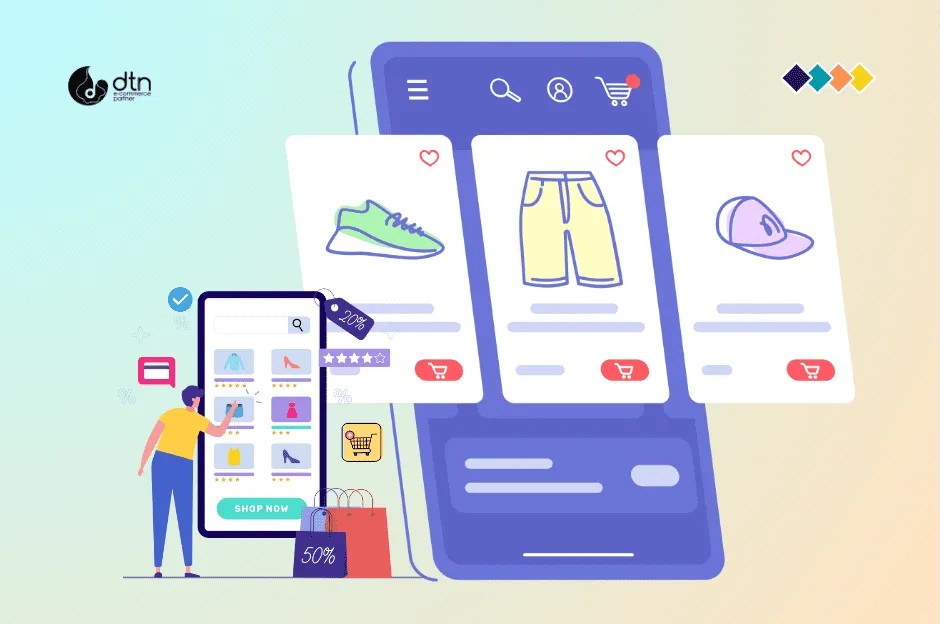
Methods of Magento Storefront Customization
There are several approaches to customizing your Magento storefront, each with its own pros and cons:
- Using a Pre-built Theme: This is the easiest and quickest method for basic customization. Many themes offer options for color adjustments, logo uploads, and other minor modifications. However, significant changes often require theme editing or development.
- Modifying an Existing Theme: This approach offers more flexibility than using a pre-built theme out of the box. By editing the theme’s files, you can make more substantial changes to the layout, design, and functionality. However, requires coding knowledge (HTML, CSS, JavaScript) and careful consideration to avoid breaking the theme’s functionality.
- Creating a Custom Theme: This is the most complex but also the most flexible method. Creating a custom theme from scratch allows for complete control over every aspect of the storefront’s design and functionality. This approach demands advanced coding skills and a significant time investment.

Best Practices for Magento Storefront Customization
- Define Your Brand Identity: Before starting any customization, clearly define your brand’s visual identity, target audience, and key messaging. This will guide your design choices and ensure consistency across your online presence.
- Prioritize User Experience: Focus on creating a user-friendly and intuitive storefront. Prioritize clear navigation, fast loading times, and a seamless checkout process.
- Mobile Responsiveness: Ensure your storefront is fully responsive and adapts seamlessly to different screen sizes and devices.
- SEO Optimization: Incorporate SEO best practices throughout your customization process. Optimize your content, images, and meta descriptions to improve your search engine rankings.
- Regular Testing and Maintenance: Regularly test your storefront for bugs and performance issues. Stay up-to-date with Magento updates and security patches to ensure the stability and security of your store.
- Utilize Magento’s Built-in Tools: Magento provides several built-in tools and features for customization, such as the admin panel for content management and the theme editor for basic modifications. Leverage these tools to streamline your workflow.
- Consider Professional Help: If you lack the necessary technical expertise, consider hiring a Magento developer or agency to assist with your customization efforts. This can save you time and ensure that the customization is implemented correctly and efficiently.

Conclusion
Magento storefront customization is a crucial aspect of creating a successful online business. By carefully considering your brand identity, target audience, and user experience, and leveraging the appropriate customization methods and tools, you can transform your Magento store into a powerful and engaging platform that drives sales and strengthens your brand. Remember that ongoing maintenance and optimization are vital for maintaining a high-performing and attractive storefront. Continuous improvement and adaptation to changing trends are key to long-term success in the dynamic world of e-commerce.
Frequently Asked Questions
We’ve compiled a list of answers to common questions.
Why is Magento storefront customization important for my e-commerce business?
Magento storefront customization allows you to tailor the look and feel of your online store to match your brand’s identity and meet customer expectations. By customizing your storefront, you can create a more engaging, intuitive, and user-friendly shopping experience, which improves conversions and customer satisfaction.
What are the key elements involved in storefront customization?
Storefront customization involves:
- Theme selection and modification: Choosing or creating themes that define the layout, colors, and overall aesthetic.
- Content management: Optimizing product descriptions, banners, and promotional materials.
- User experience (UX) optimization: Enhancing navigation, search functionality, mobile responsiveness, and checkout flow.
- Extension integration: Adding functionality like personalized recommendations or loyalty programs.
- Third-party integrations: Connecting with CRM systems, shipping providers, and marketing tools.
What methods can I use to customize my Magento storefront?
There are three main methods:
- Using a pre-built theme: Ideal for basic customization with minimal effort.
- Modifying an existing theme: Offers more flexibility but requires some coding knowledge (HTML, CSS, JavaScript).
- Creating a custom theme: The most complex option, offering full control over the design and functionality, but demands advanced coding skills.
What are some best practices for Magento storefront customization?
To ensure effective customization:
- Define your brand identity: Have a clear understanding of your brand’s visual style and target audience.
- Prioritize user experience: Ensure smooth navigation, fast loading times, and a responsive design.
- Optimize for mobile: Make sure your store adapts well to different devices and screen sizes.
- Incorporate SEO best practices: Optimize content and meta data for search engines.
- Regularly test and maintain: Continuously monitor for performance issues and update your store to keep it secure.
When should I consider hiring a professional for Magento customization?
If your customization requires advanced coding skills or complex integrations, or if you lack technical expertise, it’s best to hire a Magento developer or agency. Professional help ensures that your customization is correctly implemented, saving time and preventing potential issues down the line.



