Solr is a powerful, open-source search platform that can be integrated with Magento to provide a fast and relevant search experience for your customers. By integrating Magento Solr Integration, you can:
- Improve search performance by up to 10x
- Provide more relevant search results
- Offer personalized search experiences
- Facilitate product discovery
- Increase conversion rates
In this blog post, we will provide a comprehensive guide to integrating Solr with Magento. We will cover everything you need to know, from the basics of Solr to the step-by-step process of integrating it with Magento.
Table of Contents
What is Solr?
Solr is a distributed, fault-tolerant, open-source search platform that is built on top of Apache Lucene; providing a wide range of features, including:
- Full-text search
- Faceted search
- Geospatial search
- Autocomplete
- Spell checking
- Highlighting
Solr is used by a wide range of organizations, including:
- Amazon
- eBay
- Netflix
- Walmart
- Target

Benefits of Integrating Solr with Magento
There are many benefits to integrating Solr with Magento, including:
- Improved search performance: Solr can improve search performance by up to 10x. This is because Solr is a distributed search platform that can handle a large number of concurrent requests.
- More relevant search results: Solr provides a number of features that can help you to provide more relevant search results. These features include faceted search, geospatial search, and spell checking.
- Personalized search experiences: Solr can be used to provide personalized search experiences for your customers. This is because Solr can store and index a variety of customer data, such as purchase history and browsing behavior.
- Facilitated product discovery: Solr can help your customers to discover new products. This is because Solr can provide a variety of search suggestions, such as autocomplete and related products.
- Increased conversion rates: Solr can help you to increase conversion rates by providing a fast and relevant search experience for your customers. This is because customers are more likely to purchase products that they can easily find.

Step-by-Step Process of Integrating Solr with Magento
The following is a step-by-step process of integrating Solr with Magento:
- Install Solr
The first step is to install Solr. Solr can be downloaded directly from the Apache Solr website.
- Configure Solr
Once Solr is installed, you need to configure it. You can configure Solr by editing the `solr.xml` file.
- Create a Solr core
A Solr core is a logical container for a set of documents. You need to create a Solr core for your Magento store.
- Connect Magento to Solr
Once you have created a Solr core, you need to connect Magento to Solr. You can do this by editing the `app/etc/local.xml` file.
- Reindex your Magento data
Once you have connected Magento to Solr, you need to reindex your Magento data. Run the following command to eindex your Magento data:
“`
php bin/magento indexer:reindex
“`
- Test your Solr integration
Once you have reindexed your Magento data, you can test your Solr integration. You can do this by searching for a product in your Magento store.
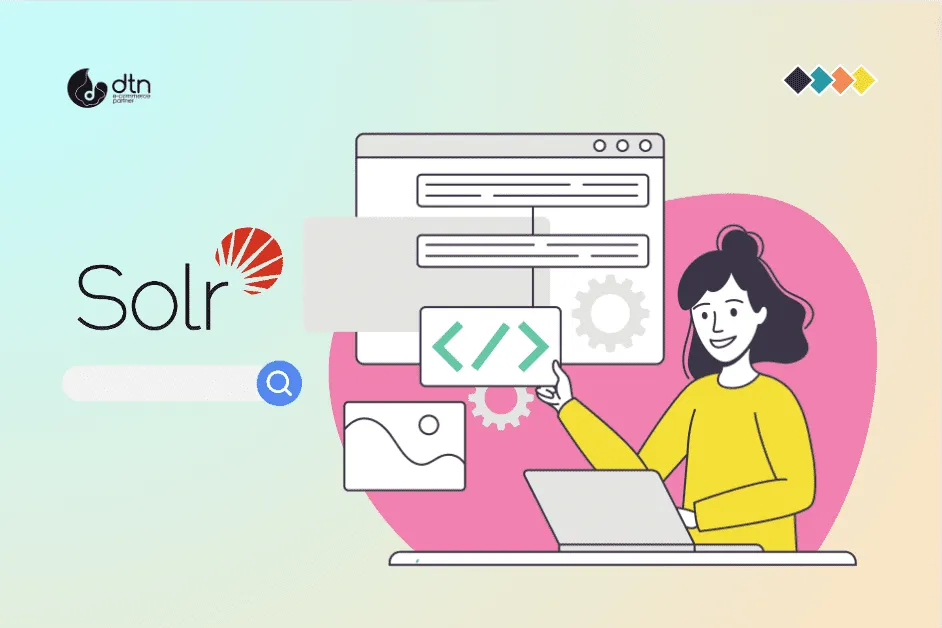
Conclusion
Integrating Solr with Magento can provide a number of benefits, including improved search performance, more relevant search results, personalized search experiences, facilitated product discovery, and increased conversion rates. By following the steps outlined in this blog post, you can easily integrate Solr with Magento and start enjoying the benefits of a fast and relevant search experience for your customers.
Ofte stillede spørgsmål
Vi har samlet en liste med svar på almindelige spørgsmål.
Solr represents a robust and open-source search platform constructed upon Apache Lucene. It offers features like full-text search, faceted search, and autocomplete. Integrating Solr with Magento can significantly improve search performance, provide more relevant search results, and offer personalized search experiences, ultimately leading to increased conversion rates.
Certainly! Organizations like Amazon, eBay, Netflix, Walmart, and Target utilize Solr to power their search functionalities effectively.
The key benefits include improved search performance (up to 10x faster), more relevant search results, personalized search experiences, facilitated product discovery, and increased conversion rates due to a faster and more accurate search experience for customers.
The process involves installing Solr, configuring it, creating a Solr core for the Magento store, connecting Magento to Solr by editing the configuration files, reindexing Magento data, and testing the Solr integration by performing a search in the Magento store.
Solr enhances the overall search experience for customers by providing faster, more relevant search results and personalized search experiences. Customers are more likely to find and purchase products they’re looking for quickly and easily, leading to increased conversion rates for the Magento store.



