As an e-commerce business owner, you understand the significance of search engine optimization (SEO) in driving traffic and sales to your online store. While many focus on optimizing text-based content, images are often overlooked, despite playing a crucial role in the user experience and search engine rankings. In this blog post, we’ll delve into the world of image optimization for e-commerce SEO, exploring its benefits, best practices, and tools to help you get started.
Table of Contents
Why Image Optimization Matters in E-commerce
Images are an integral part of the e-commerce experience. They help customers visualize products, build trust, and make informed purchasing decisions. However, unoptimized images can have a negative impact on your website’s performance, leading to:
- Slow page loading times: Large image files can slow down your website, resulting in higher bounce rates and lower conversion rates.
- Poor user experience: Blurry or low-quality images can deter customers from engaging with your products, ultimately affecting sales.
- Reduced search engine rankings: Search engines like Google prioritize websites with optimized images, as they improve the overall user experience.

Benefits of Image Optimization for E-commerce SEO
Optimizing your images can bring numerous benefits to your e-commerce business, including:
- Improved page loading times: Compressed images reduce the file size, resulting in faster page loading times and improved user experience.
- Enhanced search engine rankings: Optimized images increase the chances of your website ranking higher in search engine results pages (SERPs).
- Increased conversions: High-quality, relevant images can boost customer engagement and drive sales.
- Better accessibility: Optimized images ensure that visually impaired users can access and understand your content using screen readers.
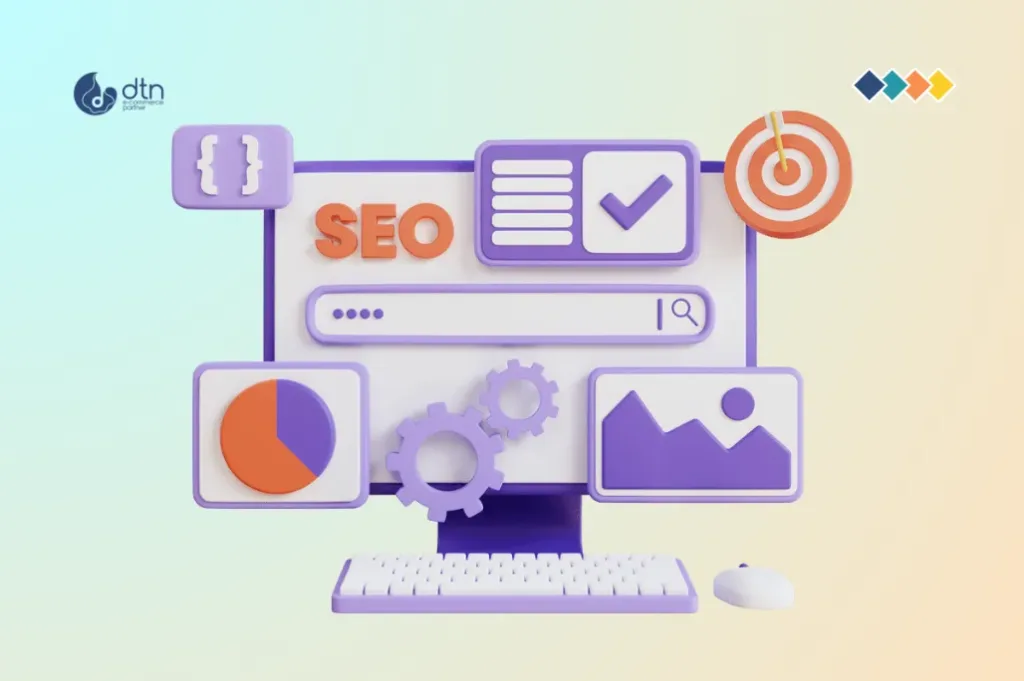
Best Practices for Image Optimization
To reap the benefits of image optimization, follow these best practices:
- Use descriptive file names: Use keywords relevant to the product or image in the file name to help search engines understand the content.
- Optimize alt tags: Write descriptive alt tags that include target keywords to improve accessibility and search engine understanding.
- Compress images: Use tools like TinyPNG or ShortPixel to compress images without compromising quality.
- Use relevant captions: Add captions that include target keywords to provide context and improve user experience.
- Leverage schema markup: Add schema markup to your images to provide additional context and improve search engine understanding.
- Use lazy loading: Defer image loading until they come into view to improve page loading times.
- Monitor image performance: Use tools like Google PageSpeed Insights or GTmetrix to monitor image performance and identify areas for improvement.

Tools & Tips for Image Optimization
To streamline the image optimization process, utilize these tools:
- TinyPNG: A popular tool for compressing images without compromising quality.
- ShortPixel: A WordPress plugin that compresses images and optimizes alt tags.
- ImageOptim: A free tool that compresses images and provides suggestions for optimization.
- Google PageSpeed Insights: A tool that analyzes page speed and provides recommendations for improvement.
- GTmetrix: A tool that analyzes page speed and provides recommendations for improvement.
Actionable Takeaways
- Review your website’s image optimization strategy and identify areas for improvement.
- Implement descriptive file names, alt tags, and captions for all product images.
- Compress images using tools like TinyPNG or ShortPixel.
- Monitor image performance using tools like Google PageSpeed Insights or GTmetrix.
- Consider implementing lazy loading and schema markup to further optimize your images.
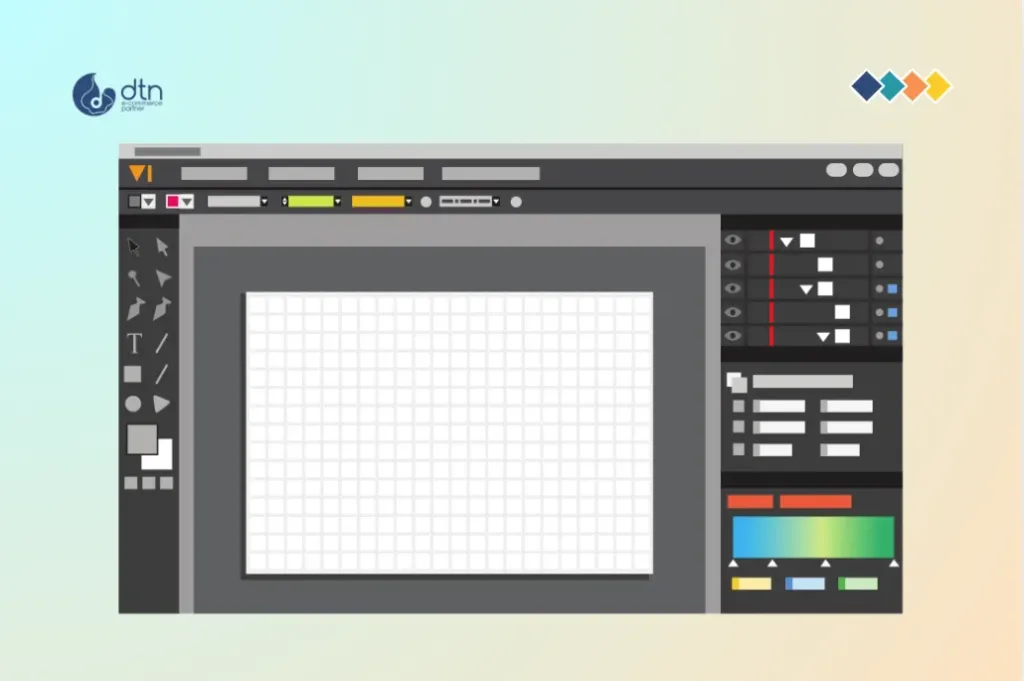
Conclusion
Image optimization is a crucial aspect of e-commerce SEO that can significantly impact your website’s performance and search engine rankings. By following best practices and leveraging tools, you can improve page loading times, enhance user experience, and drive more sales to your online store. Remember, optimized images are not only beneficial for search engines but also essential for providing an exceptional customer experience.
Ofte stillede spørgsmål
Vi har samlet en liste med svar på almindelige spørgsmål.
Image optimization is crucial for e-commerce SEO because it improves page loading times, enhances search engine rankings, increases conversions, and ensures better accessibility for users.
Some benefits of image optimization for e-commerce businesses include improved page loading times, enhanced search engine rankings, increased conversions, and better accessibility for visually impaired users.
Best practices for image optimization include using descriptive file names, optimizing alt tags with relevant keywords, compressing images without compromising quality, using relevant captions, leveraging schema markup, implementing lazy loading, and monitoring image performance.
Yes, some tools for image optimization include TinyPNG, ShortPixel, ImageOptim, Google PageSpeed Insights, and GTmetrix. These tools help compress images, optimize alt tags, analyze page speed, and provide recommendations for improvement.
Businesses can implement image optimization effectively by reviewing their current image optimization strategy, implementing best practices such as descriptive file names and optimized alt tags, using compression tools, monitoring performance with analytics tools, and staying updated with the latest trends and technologies in image optimization.



